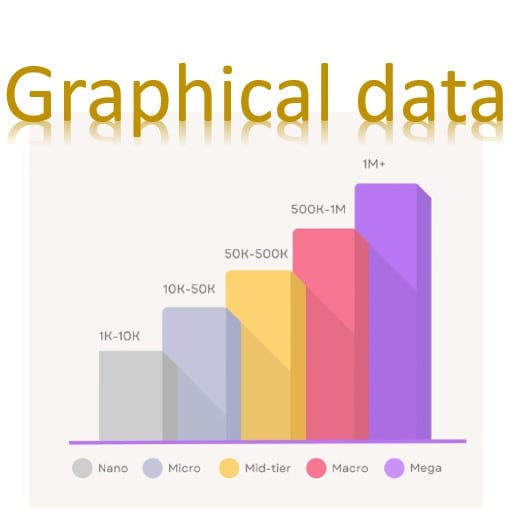Graphical Visualization of statistical data: part1
Graphical visualization of statistical data is essential for several reasons, and it offers distinct advantages over traditional data analysis methods. Before we go in details of the python code we will see some of the practical aspects. Here are some key reasons why graphical visualization is necessary:
- Pattern Recognition:
- Visualization allows for the quick identification of patterns, trends, and outliers in the data. Visual representations make it easier for the human brain to identify structures and relationships that might not be apparent in raw data.
- Communication and Interpretation:
- Visualizations provide an intuitive way to communicate complex findings to a non-technical audience. Charts and graphs make it easier for stakeholders to understand trends and insights without delving into the details of raw data or statistical analyses.
- Comparison and Benchmarking:
- Visualizations enable effective comparison between different datasets, groups, or variables. Comparative analysis is often crucial in making informed decisions and understanding the relative performance or characteristics of different elements within the data.
- Storytelling and Persuasion:
- Visualizations can be used to tell a compelling story about the data, helping to convey the significance of findings. They can be powerful tools for persuasion and influencing decision-makers by presenting data in a visually compelling and easily digestible format.
- Identification of Relationships:
- Visualizations help in identifying relationships and correlations between variables. Scatter plots, heatmaps, and other visualizations make it easier to understand how changes in one variable may be associated with changes in another.
- Detection of Anomalies:
- Graphical visualization can reveal anomalies, outliers, or unexpected patterns in the data that may require further investigation. Outliers and anomalies are often more apparent in a visual representation than in raw numerical data.
- Enhanced Exploration and Discovery:
- Visualizations facilitate interactive exploration of data. Tools like zooming, panning, and hovering over data points allow users to explore and discover insights in a more dynamic and engaging manner compared to traditional tabular data.
- Decision-Making Support:
- Visualizations provide decision-makers with a visual summary of information, aiding in the decision-making process. Whether it’s business decisions, policy-making, or research, visualizations can simplify the decision-making process.
- Increased Understanding:
- Visualization enhances understanding by converting abstract data into a visual form. It allows individuals to grasp complex concepts and relationships more easily than they would through numerical or textual representations alone.
In summary, graphical visualization complements traditional data analysis by providing a more accessible, interpretable, and communicative way to explore and understand complex datasets. It is a valuable tool for both analysts and decision-makers in gaining insights, making informed decisions, and effectively communicating findings to a broader audience.
Statistical analysis is a process of understanding how variables in a dataset relate to each other and how those relationships depend on other variables. Visualization can be a core component of this process because, when data are visualized properly, the human visual system can see trends and patterns that indicate a relationship. Here we will cover the chapter1, remaining chapters will be covered in part2.
Contents
1. Numerical Data Ploting
- relplot()
- scatterplot()
- lineplot()
2. Categorical Data Ploting
- catplot()
- boxplot()
- stripplot()
- swarmplot()
- etc…
Chapter3:
3. Visualizing Distribution of the Data
- distplot()
- kdeplot()
- jointplot()
- rugplot()
Chapter4:
4. Linear Regression and Relationship
- regplot()
- lmplot()
Chapter5:
5. Controlling Ploted Figure Aesthetics
- figure styling
- axes styling
- color palettes
- etc..
import seaborn as sns
import pandas as pd
import numpy as np
import matplotlib.pyplot as plt
%matplotlib inline